Using a slow laptop is a drain on emotions and patience. Not to mention the productivity that goes down because of going to do so feels so long and not direct response. For those of you who feel the laptop is slow and slow, Mr.Lucknuts will give 5 ways to overcome the slow laptop that you can practice.
NB: How to speed up the performance of this laptop you can use in various types and brands of laptops.
Method 1: Optimize Windows
Because of this Mr.Lucknuts, of course the laptop discussed here assumption using Windows. The first thing you can do if the laptop feels slow is optimizing Windows. There are several ways to speed up Windows
Method 2: Reset / Refresh / Reinstall Windows
If through a series of Windows optimization tips above still not able to make you satisfied, you can do the reset / refresh / reinstall Windows. In this way your Windows will return fresh and in many cases will make your laptop can go back lightly like new.
However make sure you have backup / move important data on C: drive first before doing it.
Cara 3: Downgrade Windows
If optimization and reinstallation still can not speed up the laptop slowly as you expect, downgrade Windows can be an alternative solution. Let's say your laptop is slow in Windows 10, try downgrade to Windows 7.
Method 4: Upgrade Hardware
If system optimization still can not give you the speed you want, then the hardware upgrade becomes a solution that you need to consider. To overcome the laptop slow, some hardware components that you can upgrade include:
- Upgrading from HDD to SSD, this will speed up a slow laptop considering the speed of read / write SSDs far above the HDD. In addition, an upgrade to the SSD will make your laptop more battery-efficient.
- Memory Upgrades, some laptops provide additional memory slots that you can add with a certain capacity. For example from 2GB you can add 2GB again to 4GB, or from 4GB you add 4GB again to 8GB. But there are also laptops that do not provide additional slots, if this is the case then you should replace the current memory with a new one. For example, 2GB of memory you loose and replaced with 4GB of memory.
It should have been 4 ways above is able to make your laptop slowly become strong. But if indeed your laptop still feels slow - maybe because it is age factor where the laptop is already too old, then please see the way the following 5.
Method 5: Give a New Breath
If your laptop is an old laptop with super super-specs, then this last way to be how to overcome the slow lemot laptop start breathing. You can make your old laptop as a Linux Machine or Chromebook. Because the nature of Linux resource usage is quite small (especially for some light distros), then wearing it as if giving a new breath for an old laptop.
If you still need Windows for everyday life, then you can do dual booting. So for the purposes of browsing-browsing or daily activities you can do on Linux which is quite light, then when will work you can use Windows that is very productive. A dual-boot Windows and Linux guide can be found here:
You can also choose to use another lighter Linux distro such as Lubuntu, Pixel, or Arch Linux.
That's 5 Ways to Speed Up Slow Laptop that you can practice right now. By doing one or a combination of some tips above, then a slow laptop can return fast. Good luck.
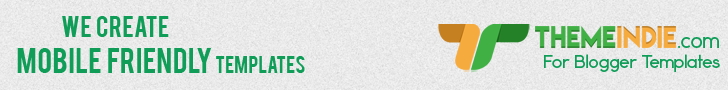


This post have 0 comments
EmoticonEmoticon